At our recent OAG, we offered an in-person Github training session in the morning for those of you who, like me, are new to the process of logging an issue on the site.
Here, we saw Carl and Darren navigate the how-to’s for the parts of GitHub that the users of OPF tools may encounter. Click here to see the presentation slides from the GitHub training.
At the risk of repeating what might be obvious info to some, we’ll start by directing you straight to GitHub, which has brilliant tutorials and cheat sheets to get started with the site. For those new or unfamiliar, GitHub is a code hosting site for collaborative work. There, you can get involved with actions such as creating repositories, branches, commits and pull requests. Two months ago, these terms meant very little to me. Many of my recent forays into Github have been accompanied by a long slack message to Carl and many trials and errors. Yet, the GitHub help pages are incredibly helpful places to start.
In answering these logged issues, we deal with a varied range – from website aesthetics, to bugs in the code, and broader suggestions to the products that have long developmental investments.
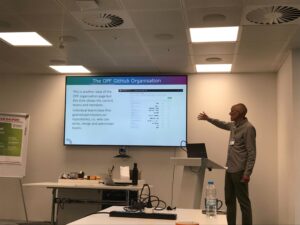
Now that we are a larger team, these issues will be addressed far more promptly, in a weekly meeting fondly named ‘triage’. Primarily, your issues will be picked up by Carl, Darren and myself. Please feel free to reach out to us if you have any questions regarding this.
A new development when triaging is the priority label that we assign to the issues that have been logged by our users. Gold OPF members will be given top priority if their issue is a request, followed by silver, bronze, and other contributors. However, other factors will be taken into account, such as member interest and engagement with requests. These will be labelled with a golden ‘P1’, and a silver ‘P2’, and so on.
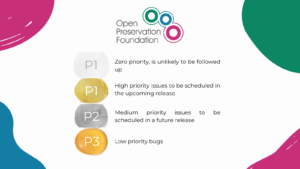
We welcome and encourage you to challenge one another, and us, with your issues and suggestions! GitHub allows you to easily participate in our open source developments, regardless of your technical experience. Please get involved, and get in touch.
If you are an OPF member, you can sign up for a spot at one of our tech clinics if you’d like to discuss an issues in more detail or receive some step-by-step guidance on getting started with GitHub. For our members, you can now sign up for a slot at our August tech clinic, which is on Tuesday 16th. Booking information is available from our members mailing list.
As a quick last note, if you are looking for a more general, written description of logging issues, please refer to GitHub’s advice page.
You can read our most recent blog post about the OAG here, and also view the presentation slides from the event.

